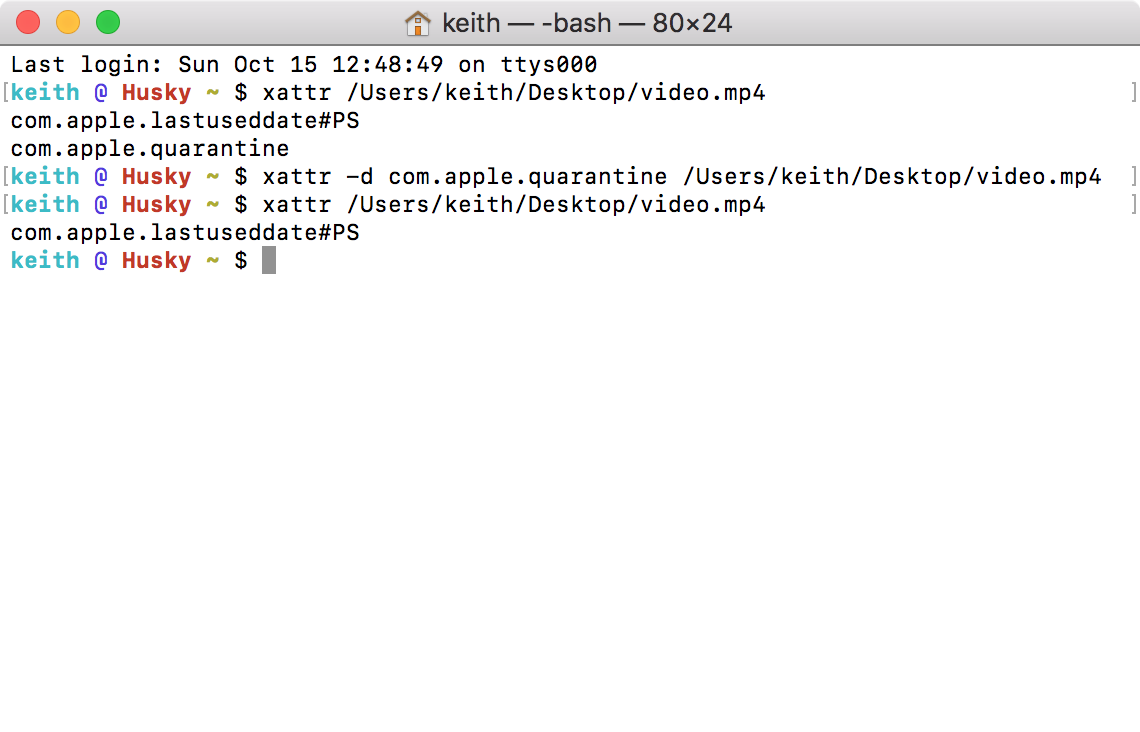If you upgraded to macOS High Sierra 10.13, you might have noticed a new annoying dialog that'll pop up before you can open certain files. It looks a little something like this:
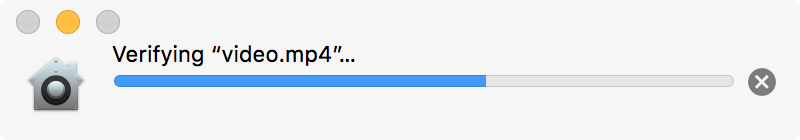
At first, I thought the update had automatically enabled FileVault 2 on my SSD (since the icon and "verifying" text looks similar). But as it turns out in my case at least, if I open any video files in Quicktime, it'll add the "com.apple.quarantine" extended attribute to the file. It looks like this is a bug and hopefully Apple will fix it soon since it makes opening large files on slower devices take minutes to verify with no skip button like you have for .dmg files.
In the meantime, you can remove the quarantine attribute from your file using the xattr command in terminal.
Also, I'll just leave this here if you understand the risks. If you want to disable quarantine system-wide so that you don't have to do the following steps on a per-file basis, type this command into terminal and restart your computer. Keep in mind though that this is disabling a protection feature of macOS and isn't recommended, although it should fix your problem permanently and system-wide.
defaults write com.apple.LaunchServices LSQuarantine -bool NO
- Open Terminal by typing
terminalinto spotlight search. - Type
xattrand then drag the file (or type the path) in question into terminal like so:
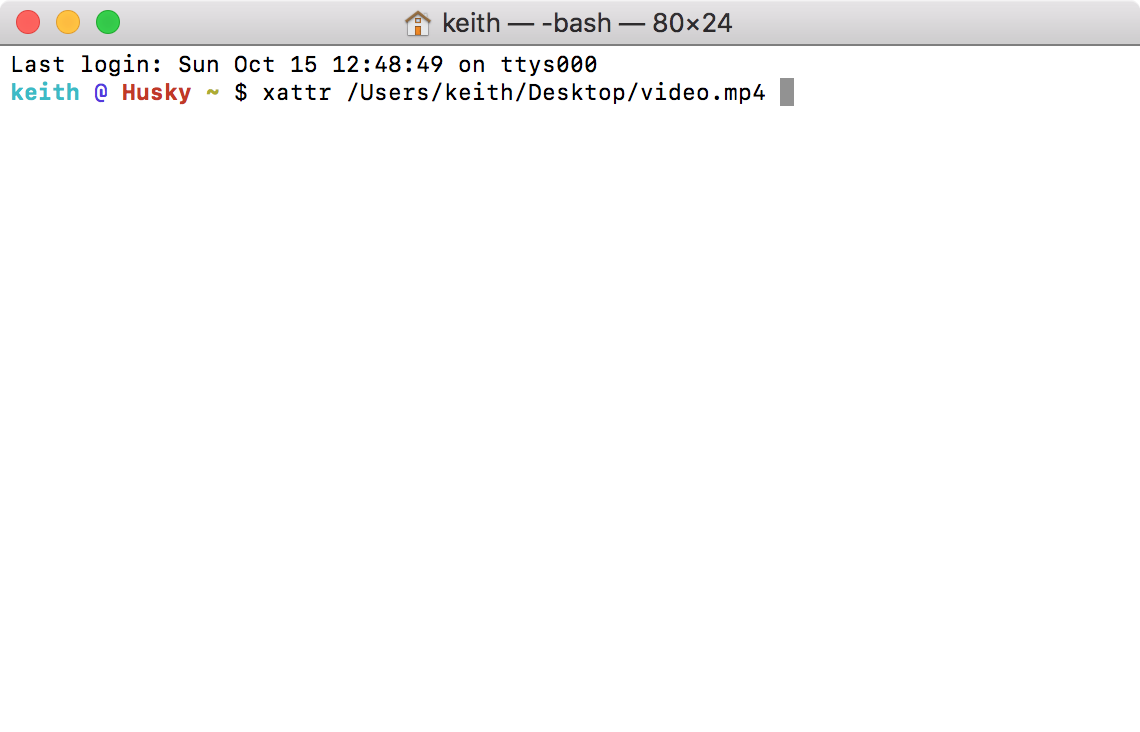
- Hit enter and you'll see the current attributes on said file.
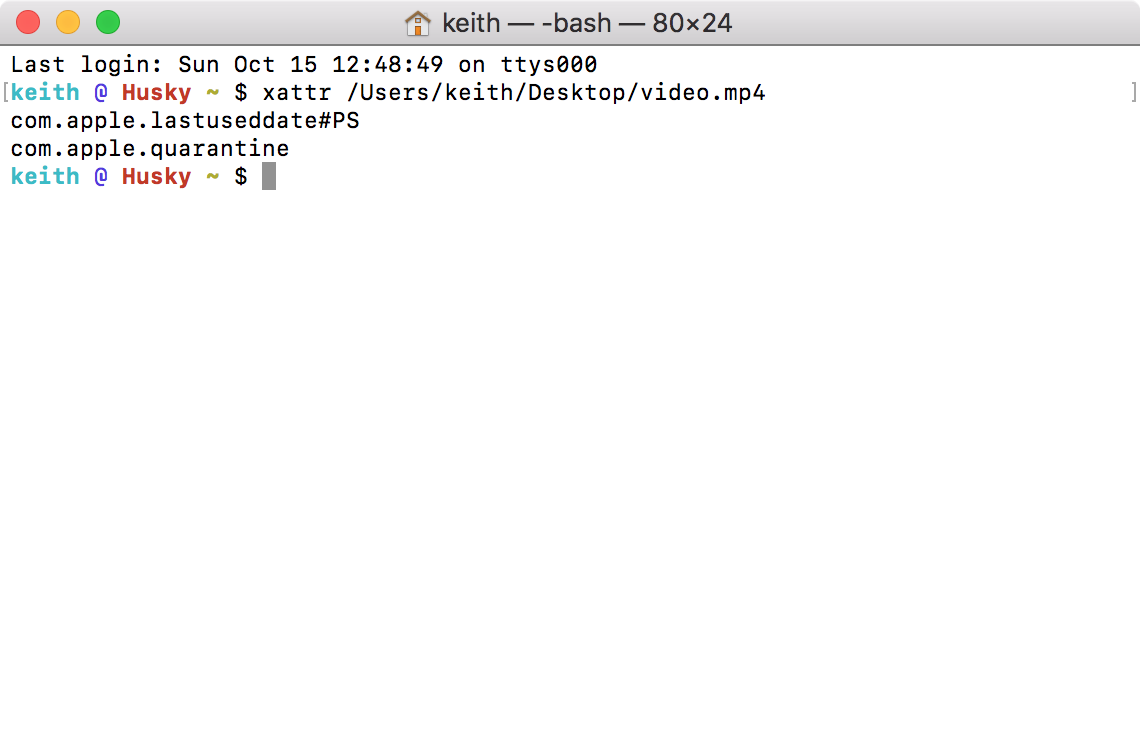
- If you see
com.apple.quarantine, you can remove it by adding-d com.apple.quarantinebetween the command and file name like this:
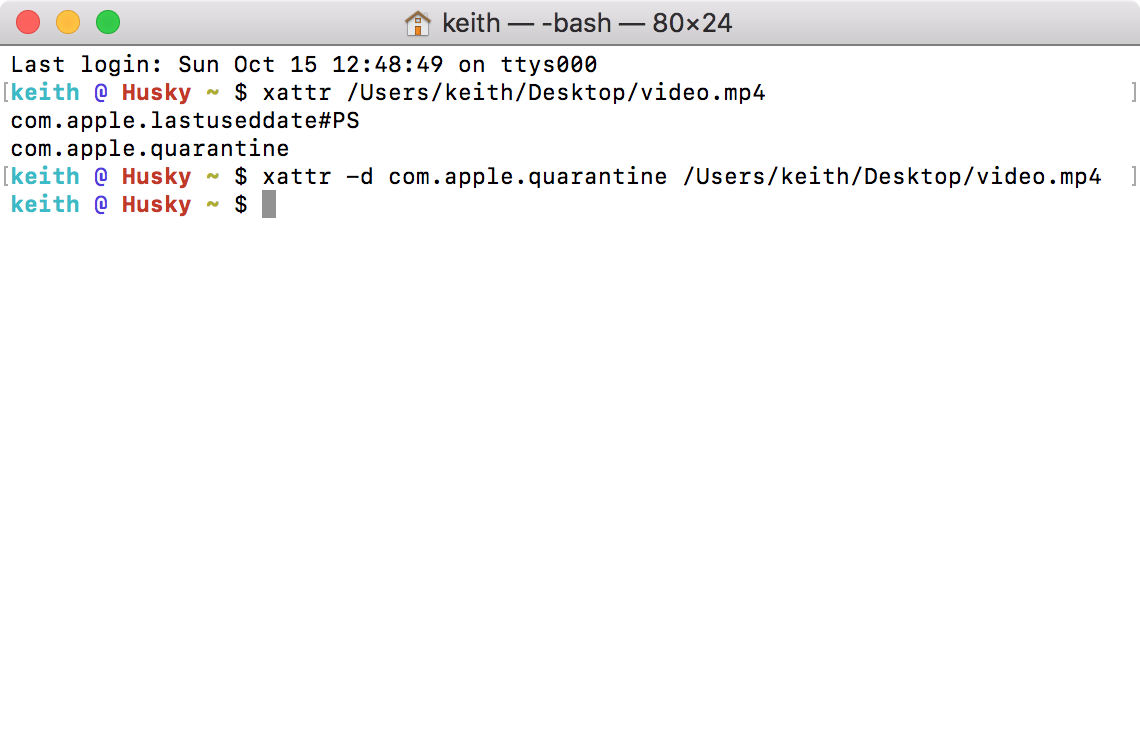
- Now when you rerun
xattrto see the current attributes on the file,com.apple.quarantineshouldn't be there anymore and you should be able to open your files without the long verifying times.